Centos 7 işletim sisteminizi base olarak kurduysanız bir takım araçlar varsayılan olarak gelmiyor. Nslookup bunlar bir tanesi. Network kısmında bir çok işimizi çözen nslookup’a Centos’a kurmak için aşağıdaki adımları takip edebiliriz.
nslookup
-bash: nslookup: command not foundBu yazıda neler var?
Centos nslookup kurulumu
yum install bind-utilsResolving Dependencies
--> Running transaction check
---> Package bind-utils.x86_64 32:9.9.4-74.el7_6.2 will be installed
--> Processing Dependency: bind-libs = 32:9.9.4-74.el7_6.2 for package: 32:bind-utils-9.9.4-74.el7_6.2.x86_64
--> Processing Dependency: liblwres.so.90()(64bit) for package: 32:bind-utils-9.9.4-74.el7_6.2.x86_64
--> Processing Dependency: libisccfg.so.90()(64bit) for package: 32:bind-utils-9.9.4-74.el7_6.2.x86_64
--> Processing Dependency: libisccc.so.90()(64bit) for package: 32:bind-utils-9.9.4-74.el7_6.2.x86_64
--> Processing Dependency: libisc.so.95()(64bit) for package: 32:bind-utils-9.9.4-74.el7_6.2.x86_64
--> Processing Dependency: libdns.so.100()(64bit) for package: 32:bind-utils-9.9.4-74.el7_6.2.x86_64
--> Processing Dependency: libbind9.so.90()(64bit) for package: 32:bind-utils-9.9.4-74.el7_6.2.x86_64
--> Running transaction check
---> Package bind-libs.x86_64 32:9.9.4-74.el7_6.2 will be installed
--> Finished Dependency Resolution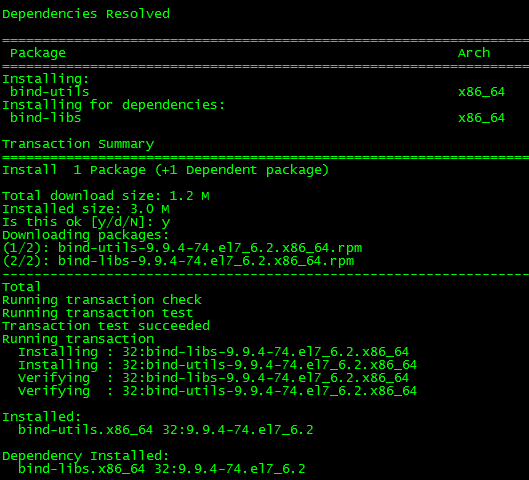
bind-utils paketi ile nslookup aracını kullanabilirsiniz.
Centos nslookup kullanımı
nslookup veriloji.com
Server: 127.0.0.1
Address: 127.0.0.1#53
Non-authoritative answer:
Name: veriloji.com
Address: 46.20.7.77nslookup mx sorgulama
nslookup
> set type=MX
> veriloji.com
Server: 127.0.0.1
Address: 127.0.0.1#53
Non-authoritative answer:
veriloji.com mail exchanger = 10 world.veriloji.com.
veriloji.com mail exchanger = 0 dev.veriloji.com.
Authoritative answers can be found from:





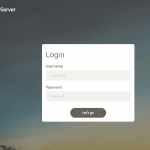




Yorum Ekle